The Importance of Social Media Integration
In today’s dynamic digital landscape, integrating social media with your website is no longer a luxury but a necessity. Social media integration offers myriad benefits that can significantly enhance your online presence. One of the primary advantages is the potential for increased traffic. Studies reveal that websites with integrated social media buttons can experience a 150% boost in page visits. This is primarily because users are more likely to share content they find valuable, driving more visitors to your site.
Furthermore, integrating social media can lead to improved user engagement. When users see real-time updates, social feeds, or the ability to share content directly from your website, they are more likely to interact with your brand. This engagement can translate into longer site visits and a lower bounce rate. For instance, a case study involving a major e-commerce website showed a 30% increase in user engagement after integrating social media sharing buttons.
Another critical benefit is enhanced SEO. Search engines like Google consider social signals as a factor in ranking websites. Social media integration can generate more backlinks and social shares, which are positive indicators of content relevance and quality. According to a study by CognitiveSEO, websites with a robust social media presence have a 58% higher chance of ranking on the first page of search results.
Social media integration also plays a vital role in building brand awareness and trust. When users see consistent branding across your website and social media platforms, it fosters a sense of reliability and credibility. A survey by Sprout Social found that 91% of people believe brands are more authentic when they share content across multiple platforms. This consistency can help in cultivating a loyal audience base that trusts your brand.
In summary, integrating social media with your website is essential for driving traffic, engaging users, and improving SEO. It also helps build brand awareness and trust among your audience, making it a crucial strategy for any business looking to succeed in the digital age.
Choosing the Right Social Media Platforms
Selecting the most suitable social media platforms for your website is crucial for maximizing your online presence and engagement. The decision should be based on a thorough understanding of your target audience, industry type, and the unique features each platform offers. Here’s a detailed look at some of the most popular social media platforms and how they can be effectively utilized.
Facebook is a versatile platform ideal for businesses looking to reach a broad audience. It supports various content types, including text, images, videos, and live streams. With its robust advertising tools and detailed analytics, Facebook is particularly beneficial for businesses aiming to engage with a diverse demographic.
Twitter is well-suited for sharing real-time updates, news, and engaging in conversations. This platform is particularly effective for industries that thrive on rapid information exchange, such as news outlets, tech companies, and customer service-focused businesses. Utilizing Twitter’s analytics can help track engagement and optimize tweet performance.
Instagram is a visually-driven platform perfect for brands that can leverage high-quality images and videos. It is particularly effective for industries like fashion, travel, and food. Features such as Stories, IGTV, and Shopping can enhance user engagement and drive traffic to your website.
LinkedIn is the go-to platform for B2B companies and professional networking. It is ideal for sharing industry insights, company updates, and job postings. LinkedIn’s advanced targeting options and analytics make it possible to connect with a highly specific audience, enhancing the effectiveness of your marketing efforts.
Pinterest is highly effective for businesses in creative industries such as design, DIY, and lifestyle. It allows you to share visually appealing content that can drive significant traffic to your website. Pinterest’s analytics tools provide insights into the performance of your pins, helping you refine your strategy.
When choosing the right social media platforms, it is essential to analyze and measure their performance regularly. Utilize built-in analytics tools to track key metrics such as engagement rates, click-through rates, and conversion rates. This data will help you understand which platforms are driving the most traffic and engagement, allowing you to adjust your strategy accordingly.
Integrating social media into your website can significantly enhance user engagement and increase the visibility of your content. There are several effective methods to achieve this integration, each with its own technical steps and best practices for optimal placement and design.
Adding Social Media Buttons
Social media buttons are a straightforward way to allow users to follow or share your content on their preferred platforms. These buttons can be added using HTML or through plugins if you are using a content management system (CMS) like WordPress. For instance, you can add a Facebook button with the following HTML snippet:
<a href="https://www.facebook.com/yourpage" target="_blank"><img src="path/to/facebook-icon.png" alt="Facebook"></a>
Plugins such as “Simple Social Icons” for WordPress can also streamline this process. Best practices for placement include adding these buttons in the header or footer, ensuring they are easily accessible without disrupting the user experience.
Embedding Social Media Feeds
Embedding social media feeds allows you to display real-time updates from your social media profiles directly on your website. This can be done using widgets or embedding codes provided by social media platforms. For example, you can embed a Twitter feed using the following code:
<a class="twitter-timeline" href="https://twitter.com/yourprofile?ref_src=twsrc%5Etfw">Tweets by yourprofile</a> <script async src="https://platform.twitter.com/widgets.js" charset="utf-8"></script>
Ensure that the embedded feed is placed in a sidebar or a dedicated section of your website to maintain a clean layout and avoid clutter.
Using Social Login Options
Social login options simplify the registration process for users by allowing them to sign in using their social media credentials. This can be implemented using OAuth protocols and libraries such as “OAuth2” for various programming languages. WordPress users can leverage plugins like “Nextend Social Login” to integrate this feature seamlessly. It is advisable to offer social login buttons on the registration and login pages to enhance user convenience.
Integrating Social Media Sharing Tools
Social media sharing tools enable users to share your content across different platforms effortlessly. These tools can be added using services like AddThis or ShareThis, which provide customizable sharing buttons. You can also manually add sharing buttons with HTML and JavaScript. For example, to add a Facebook share button:
<div class="fb-share-button"data-href="https://www.yourwebsite.com"data-layout="button_count"></div><script async defer crossorigin="anonymous"src="https://connect.facebook.net/en_US/sdk.js#xfbml=1&version=v3.0"></script>
Position these sharing tools at the beginning or end of blog posts or articles to encourage users to share your content after reading.
Adhering to these methods and best practices will ensure a seamless and user-friendly integration of social media with your website, enhancing overall engagement and visibility.
Measuring the Impact of Social Media Integration
Integrating social media with your website is more than just adding share buttons and feeds; it’s about creating a cohesive strategy that drives measurable results. To effectively track and measure the success of social media integration, you need to focus on key metrics such as referral traffic, user engagement, and conversion rates. These metrics provide invaluable insights into how social media efforts are contributing to your overall website performance.
Referral traffic is a primary indicator of how well your social media channels are driving visitors to your website. By using tools like Google Analytics, you can track the number of visitors coming from each social media platform. This data helps you understand which channels are most effective and where to allocate more resources. Google Analytics also allows you to set up UTM parameters to track specific campaigns and measure their success.
User engagement on your website, such as time spent on pages, bounce rates, and social shares, is another critical metric. High engagement levels indicate that your content resonates with your audience. Social media analytics platforms like Facebook Insights, Twitter Analytics, and Instagram Insights offer detailed data on how users interact with your social media posts. This information can be cross-referenced with on-site engagement metrics to identify trends and areas for improvement.
Conversion rates are perhaps the most crucial metric to measure. They indicate how many social media referrals are translating into desired actions, such as making a purchase, signing up for a newsletter, or downloading a resource. Tools like Google Analytics can track these conversions, providing you with a clear picture of your social media ROI.
Heatmaps are another valuable tool for monitoring user behavior. Platforms like Hotjar and Crazy Egg offer visual representations of where users click, scroll, and spend the most time on your website. By analyzing this data, you can identify which social media elements draw the most attention and optimize your layout accordingly.
To make data-driven decisions, regularly review and analyze the data collected from these tools. Look for patterns and trends that can inform your social media strategies. Adjust your content, posting times, and engagement tactics based on these insights to continually enhance your integration efforts and achieve your goals.