When it comes to running a successful website, there are many factors that contribute to its overall performance. One of the most important aspects is website speed. In today’s fast-paced digital world, users expect websites to load quickly and efficiently. If your website takes too long to load, it can negatively impact user experience, search engine rankings, and even your bottom line. In this article, we will explore the importance of website speed and provide some tips on how to improve it.
Why is Website Speed Important?
1. User Experience: Users have become increasingly impatient when it comes to waiting for websites to load. Studies have shown that if a website takes more than a few seconds to load, users are likely to abandon it and move on to a competitor’s site. A slow-loading website can lead to a high bounce rate and a decrease in conversions.
2. Search Engine Rankings: Search engines like Google consider website speed as one of the ranking factors. A slow website may be penalized in search engine rankings, resulting in lower visibility and organic traffic. On the other hand, a fast-loading website is more likely to rank higher in search results, driving more organic traffic and potential customers to your site.
3. Mobile Optimization: With the increasing use of mobile devices, it is crucial for websites to be optimized for mobile users. Mobile users have even less patience for slow-loading websites, and a slow mobile experience can significantly impact your website’s performance and user satisfaction.
How to Improve Website Speed
1. Optimize Images: Large image files can significantly slow down your website. To improve website speed, make sure to compress and optimize images without compromising on quality. There are various tools available that can help you reduce the file size of your images without sacrificing visual appeal.
2. Minimize HTTP Requests: Each element on your webpage, such as images, scripts, and stylesheets, requires an HTTP request. The more requests your website has to make, the longer it will take to load. To minimize HTTP requests, combine multiple CSS and JavaScript files into a single file, use CSS sprites for images, and remove any unnecessary elements.
3. Enable Browser Caching: Browser caching allows your website to store certain files on a user’s device, such as images, CSS, and JavaScript files. When a user visits your website again, the browser can retrieve these files from the cache instead of making a new request to the server. Enabling browser caching can significantly reduce load times for returning visitors.
4. Use a Content Delivery Network (CDN): A CDN is a network of servers located in different geographic locations. When a user requests a webpage, the CDN delivers the content from the server closest to the user, reducing latency and improving load times. By distributing your website’s content across multiple servers, a CDN can help improve website speed for users around the world.
5. Minify CSS and JavaScript: Minifying CSS and JavaScript involves removing unnecessary characters, such as white spaces and comments, from the code. This reduces the file size and improves the loading speed of your website. There are online tools and plugins available that can automatically minify your CSS and JavaScript files.
6. Upgrade Your Web Hosting: If you have tried all the above methods and your website is still slow, it may be time to consider upgrading your web hosting plan. Shared hosting plans can be cost-effective but may result in slower website speeds due to sharing resources with other websites. Upgrading to a dedicated server or a managed WordPress hosting plan can provide better performance and faster load times.
Conclusion:
Website speed is a critical factor that can significantly impact user experience, search engine rankings, and overall website performance. By optimizing images, minimizing HTTP requests, enabling browser caching, using a CDN, minifying CSS and JavaScript, and upgrading your web hosting, you can improve your website’s speed and provide a better user experience. Remember, a fast-loading website not only keeps users engaged but also helps in achieving higher search engine rankings and driving more organic traffic to your site.